What are tracked forms? Plus how to create them in Ortto
Outline
- Introduction
- What are tracked forms?
- Why use tracked forms?
- Create tracked forms in Ortto
More like this:

All marketers know that time is a precious resource. Tools that help us to automate laborsome tasks are worth their weight in gold – they free up time so that we can focus on more important things like our growth strategy.
That’s why we're excited to announce that you can now capture subscribers and leads from your existing forms using a new capture type - tracked form.
Easily capture new subscribers from your blog, contact us page or request demo form without modifying the existing form.
All you need to do is ensure the tracking code is implemented on the page your form appears, and then paste the URL of the form into the tracked form feature in Ortto. You can map the form fields directly into your customer data platform and setup journeys to take action after forms are submitted.
Form submissions are captured as activities, which means you'll be able to create reports based on new records, and pin them to your dashboards.
Here, we’ll share why tracked forms will make your life easier and how to use the feature in Ortto
What are tracked forms?
The tracked forms feature allows you to track submissions in our Ortto CDP from existing forms, without having to change the form on your site.
This means that if you already have a form on your website (either bespoke or created using a third-party application), you don’t need to build a form from scratch in Ortto to capture data – you can just use the tracked forms feature.
Why use tracked forms?
The tracked forms feature unifies all your data in one place. Instead of the data submitted into the different forms on your site being stored in separate locations, all of your submissions are unified in your CDP. Naturally, not having to find and collate data from multiple sources saves masses of time and gives you greater visibility on form submissions as a whole.
Below are two instances where you could benefit from using tracked forms:
If you have used a landing page builder to create forms on various campaign landing pages, you can use the tracked forms functionality to track submissions so that all of your data is being unified in your CDP.
If you have custom-built forms and form handlers on your site, you can use the tracked forms feature to track submissions without having to rebuild the forms as new capture widgets.
For example, say you’ve built a landing page for a downloadable whitepaper. On the landing page you have a form where a visitor can enter their contact information to receive the download.

The tracked forms feature would allow you to view, in your Ortto CDP, which customer/prospect had downloaded the whitepaper.

Create tracked forms in Ortto
Let’s get into how to capture form submissions in Ortto.
If you’re an Ortto customer, login to your account and follow these simple steps:
First ensure the tracking code is on the page. This will need to be added to the HEAD tag for the pages with forms. See our user guide for more information.
Go to ‘Capture’ on the side bar, then click ‘New widget’, then ‘Start from scratch'.
Under ‘Widget types’ select ‘Tracked form’.
Pick a name for your form and a URL.

Ortto will then scan the site to find the form. Like other Ortto tasks the scan will happen in the background so there's no need to hang around. You can close your page and comeback later to configure.
Complete the setup by clicking ‘Setup’ or accessing it through the ‘Capture’ page. Here, you will be able to configure the widget:
If a form is located on multiple pages, select whether to capture submissions on all pages or just one
Choose the behavior for users upon submission
Specify whether you will accept submissions if required fields are present. If required fields are not specified, the submission is not tracked in Ortto.

Map the form fields so that you can identify the person who submitted the form as a person/contact in your CDP.

Click ‘Next’ to save your tracked form widget. It will now capture your form submission data, which you can view under ‘Activities’.
And that’s it!

Build a better journey.
You might also like:
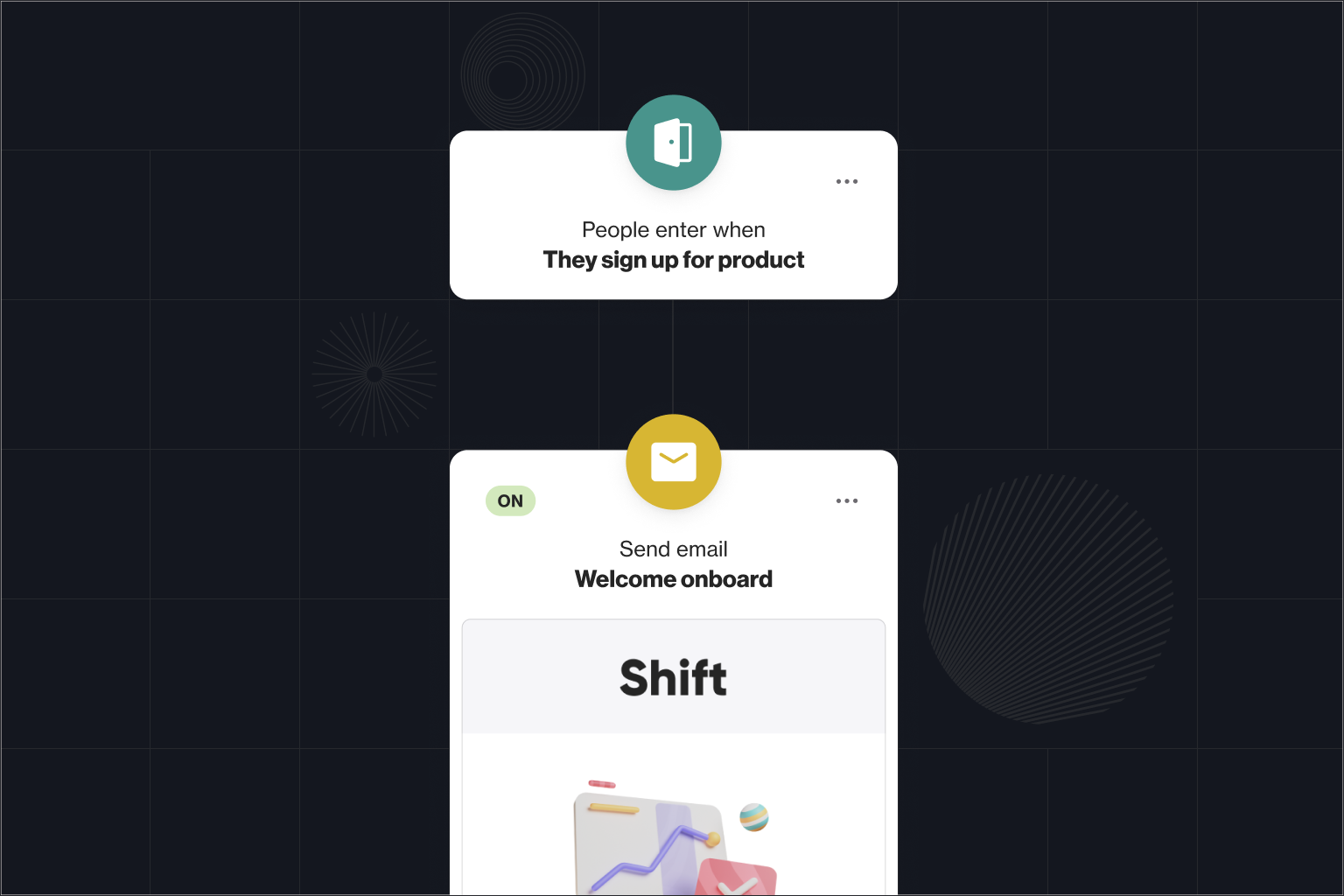
How to use custom activities in your marketing
Trigger messages and generate deeper customer insights with custom activities.
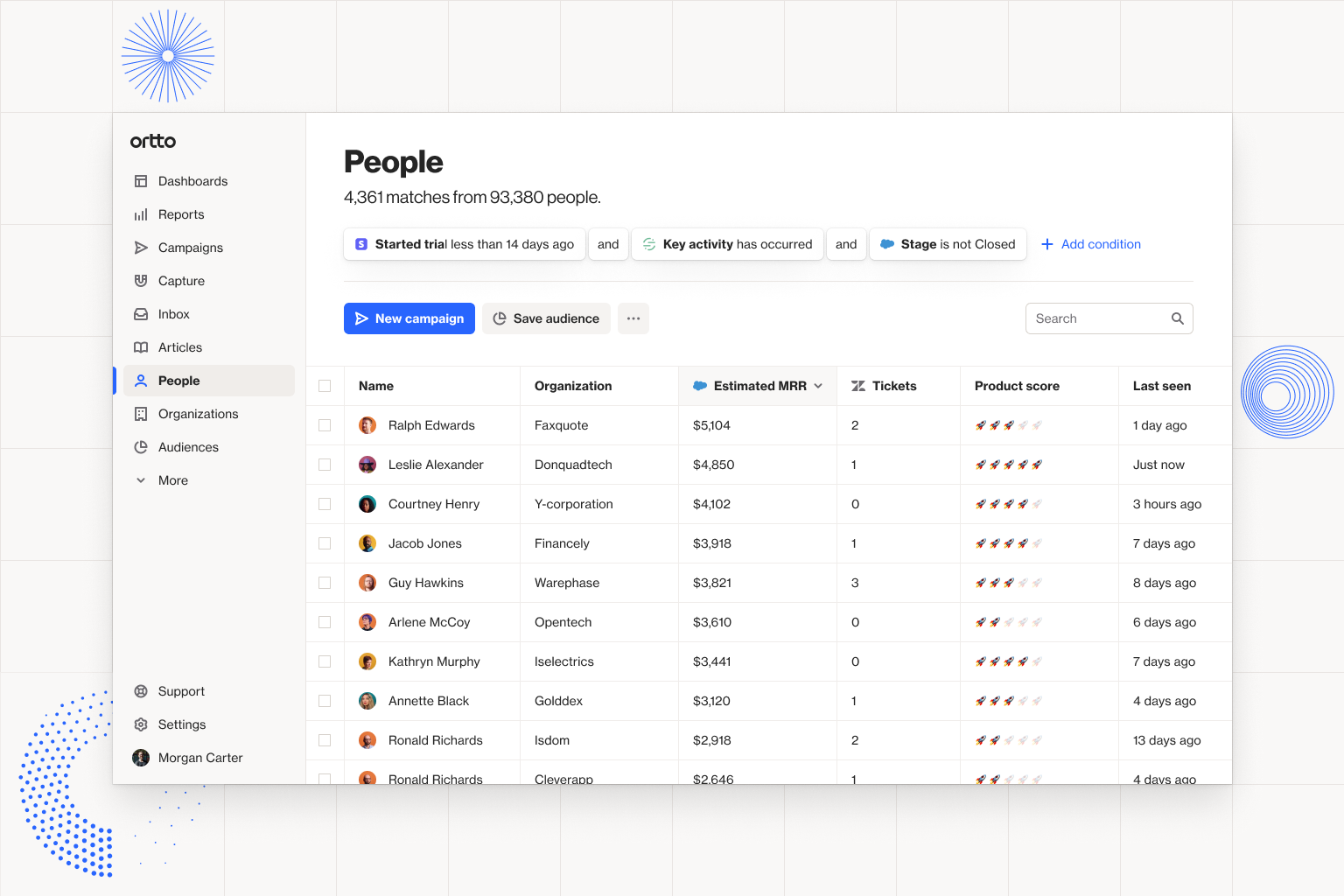
How to use audience filters and condition groups in Ortto
Audience filters are fundamental to success with Ortto. Understanding how to use them will set you free to execute targeted, personalized campaigns, create audiences for reporting, and effectively manage your customer data.
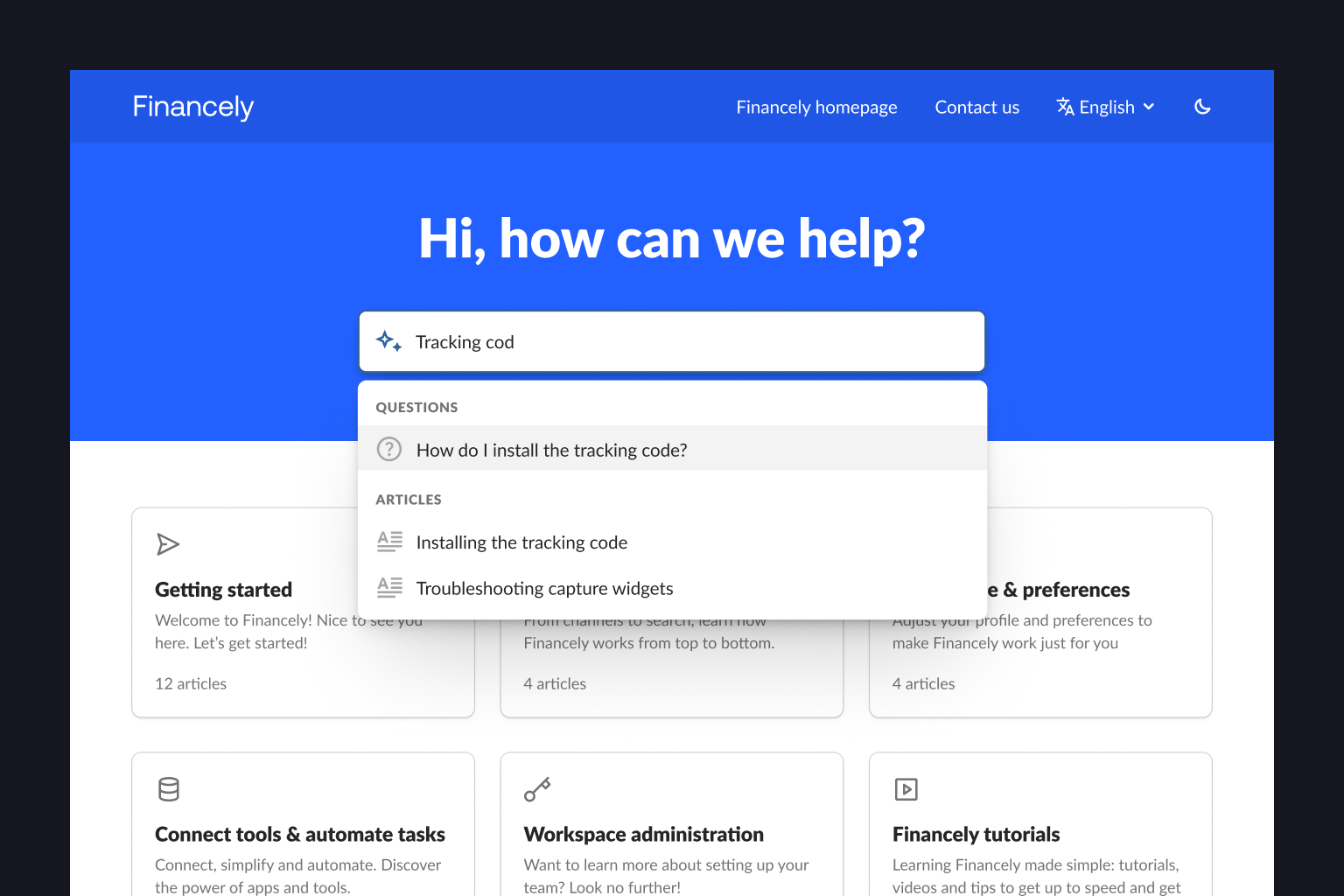
How to use knowledge base to streamline customer support
Ortto’s newest feature, knowledge base, allows you to create and manage a searchable help center so customers and support teams can self-serve answers at lightning speed.


“We were looking for a solution that was really easy to use, didn’t require a tech team, and would have a robust integration with Salesforce so we could trigger sales communications in a smarter way. Nobody else out there has what Ortto has.”

Try Ortto today
Build a better journey.

Product
Pricing
Features
About
Resources
