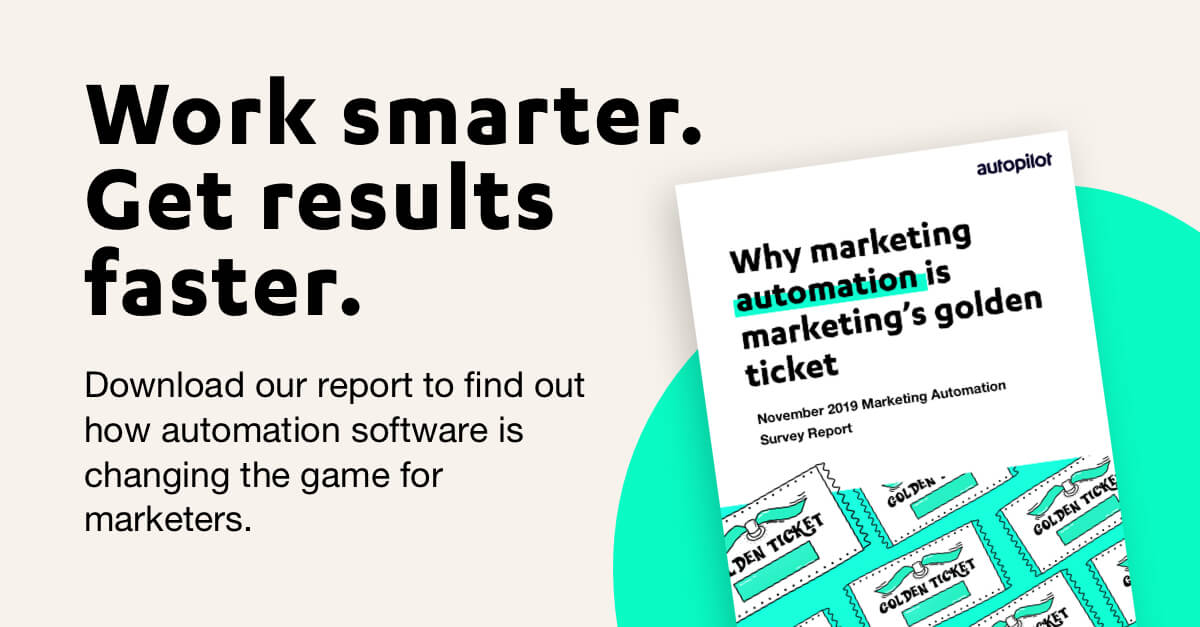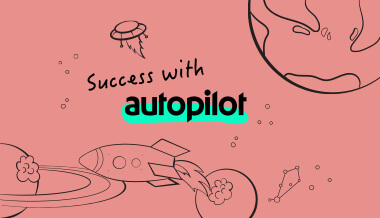October 1, 2020
Schedule automatic order follow ups based on location
Are you keeping in touch with customers when they purchase?
When a customer makes a purchase online, they’re keen to keep track of every step between placing the order and receiving it. You don’t want to keep them guessing whether the item has shipped or not, or make them feel forgotten. Previously, we’ve looked at everything from the ways you can keep track of purchases, how to keep in touch during the delivery stage, and even how to recover abandoned carts. What better way to expand our templates library of resources for e-commerce stores than with a journey that explores how you can easily follow up with contacts after their purchase has been shipped, based entirely on their location.
We’ve also walked through how easy it is to connect your Shopify store with Autopilot through Zapier, and how beneficial it can be for increasing your revenue. If you’re not already taking advantage of this integration, it’s about time you start, and we’ve got another journey to help convince you.
Connect your Shopify store for success
This journey is designed to send order follow up emails to customers based on their location. This is made possible by integrating Shopify with Autopilot through Zapier, as contacts will be added to our list when they place an order. The waterfalling of condition checks in this journey allows you to easily filter the contacts based on their location, to ensure the follow up is sent at an appropriate time. Implementing this journey is a great way to automatically check in with your contacts after they order, no matter where in the world they are.